Meeting User Expectations: Key Features of Effective Edtech Solutions
Date
Explore the must-have features and instructional elements that educators expect of high-quality edtech products.
With the myriad of educational technology products on the market, educators and schools have come to expect certain features when implementing digital solutions. Providers must go beyond basic technical support to ensure educators and students will make their product part of their regular instructional practice. In this blog, we explore a few of the fundamental user expectations for effective, high-quality solutions.
Dashboard
Dashboards are the entry point for an educator’s experience with your product. Make it count. It must be easy to navigate, user-friendly, and personalized to the user. If your product is also student-facing, then the design, language, and navigation used will likely vary from that seen by educators. Effective dashboards avoid clutter, focus on three-to-five key functions, and allow users to customize it to better meet their instructional needs.
Newsela
One example of a dashboard for students that I like is Newsela. They offer an intuitive, clutter free dashboard. Students can view and start their assignments immediately after logging in. By limiting the options available, students get access to just what they need without having to navigate through unrelated content. Students can also quickly transition to check on their progress and practice vocabulary activities after assignment completion.
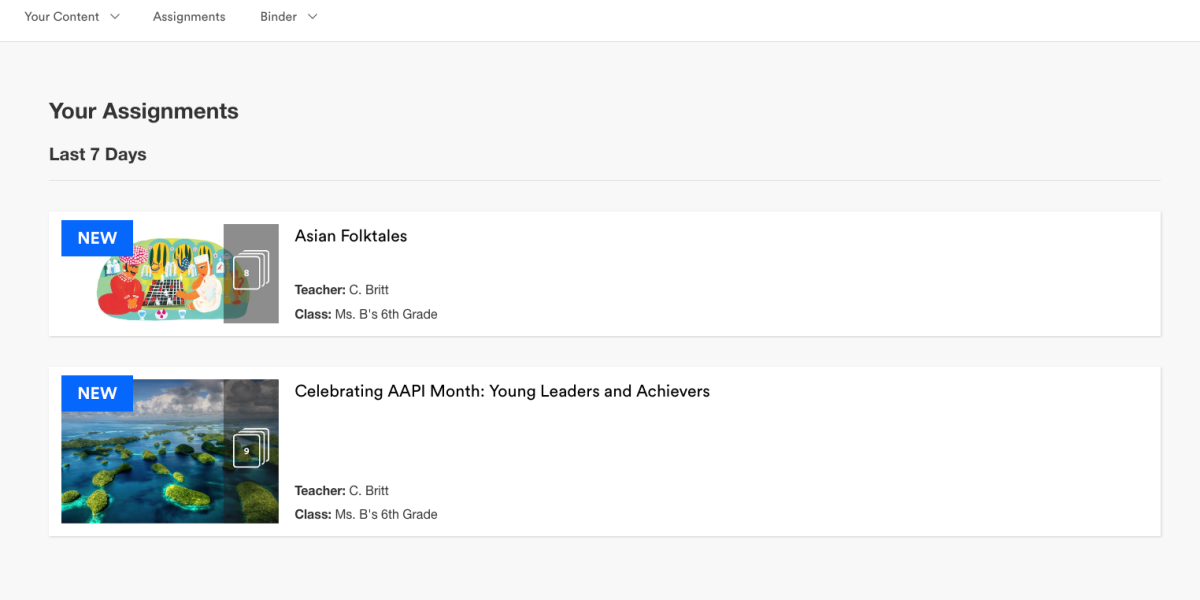
Teams for Education
Teams for Education has a user-friendly and customizable dashboard that helps meet the instructional needs of both students and staff. The tiles on the left hand navigation panel can be rearranged to prioritize features that users utilize most. Additional third party applications and Microsoft features can be added to the panel as well to make transitioning between platforms safe and seamless. Users can also rearrange their Teams tiles, or classes, in any way that makes sense to them.
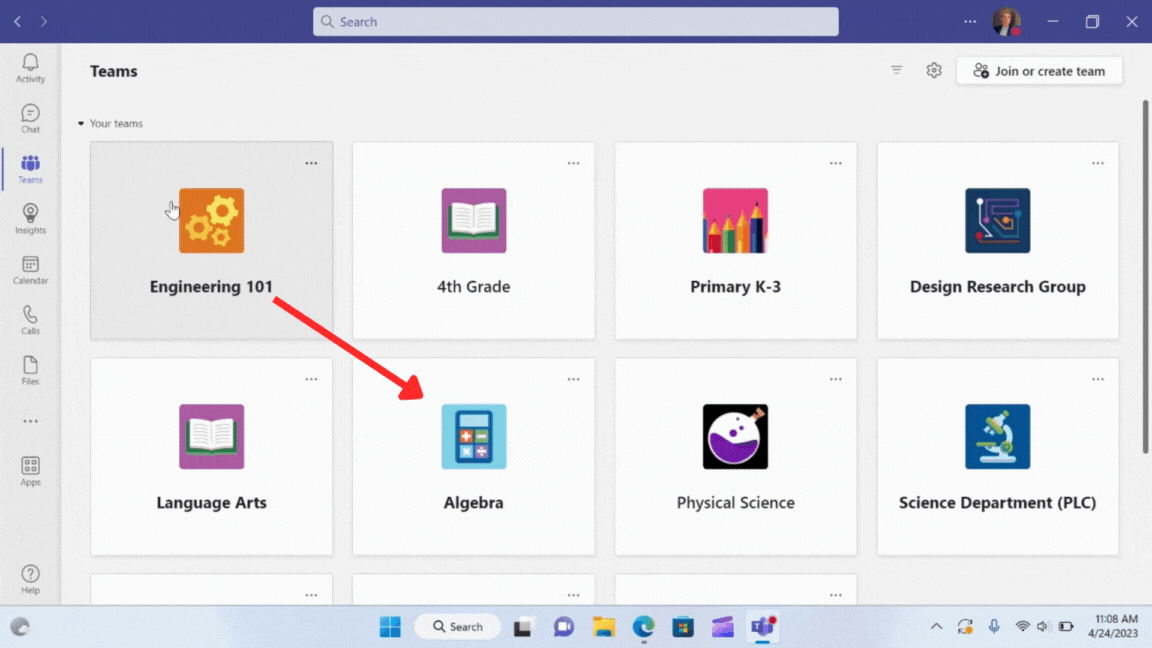
User Support
User support centered on developing instructional practice, rather than technical support, is critical to ensuring educators’ continued use of any edtech solution. Educators need easy to find support articles and on-demand videos that help them achieve their intended instructional outcomes, which is never just about learning the features of a tool. Embedded tips and tricks can provide users an opportunity to learn more about a functional element within the interface in the moment. These are the necessary ingredients for educators looking to understand how your solution will help accomplish their instructional task.
Edpuzzle
Edpuzzle does this in a clever way, offering embedded pop-ups that describe instructional practice with their tool. Tips are shown directly to the educator as they build their video content to help them make informed delivery and assessment decisions. Moreover, Edpuzzle’s educator Help Center offers more than just technical support. Educators can find helpful advice and strategies for pedagogical implementation, such as using it in a flipped classroom model across various content areas, holding students accountable for learning, and differentiating content based on student age levels.
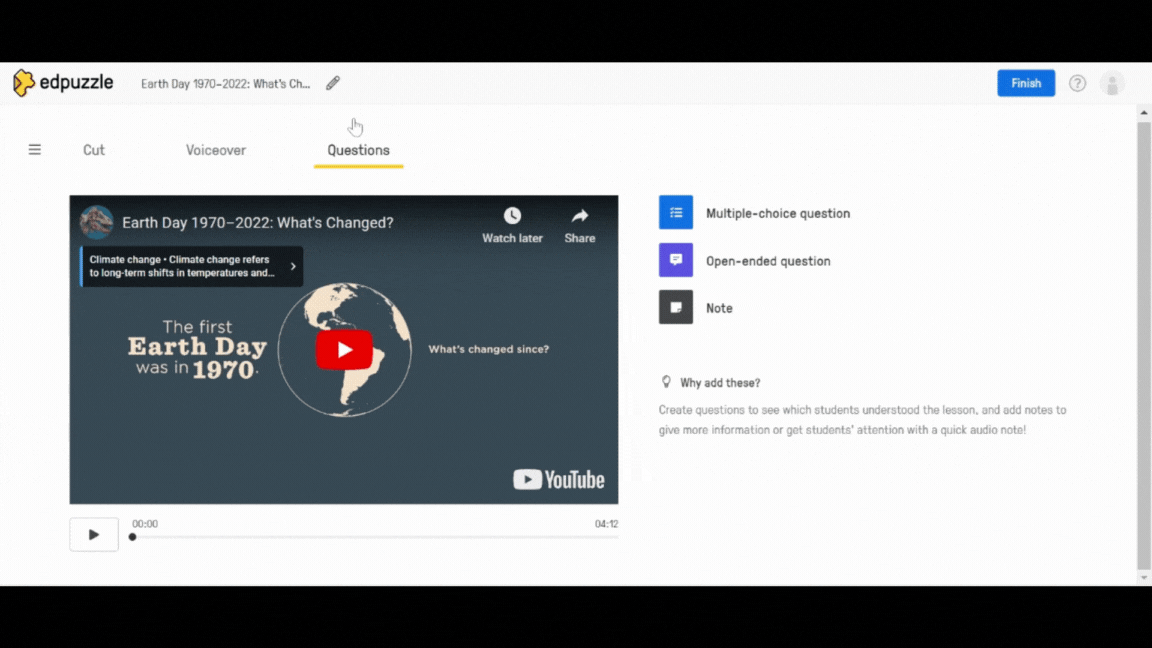
Seesaw
Seesaw offers on-demand videos, webinars, text-based articles, printable guides, and elearning opportunities to provide educators with access to both technical and instructional support whenever they need it. In many cases, Seesaw provides the instructional context about a feature (i.e., the why and outcome from using it), instead of just describing the functionality itself.
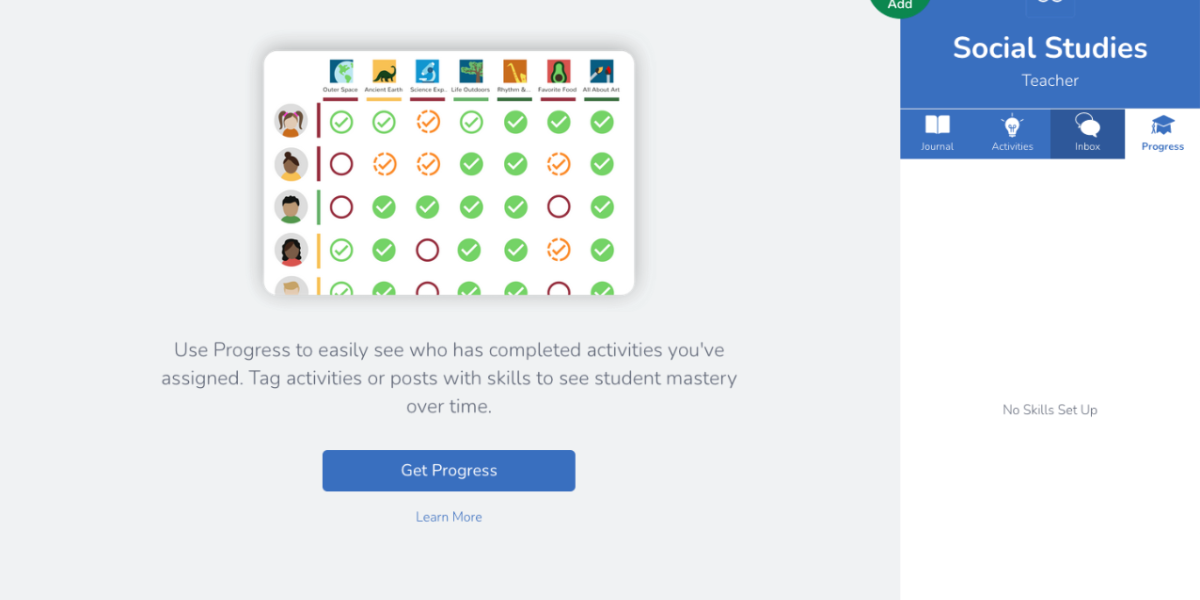
Onboarding
A comprehensive, yet straightforward, onboarding experience beyond the initial training experience sets educators up for success. New users need the option to engage in focused, on-demand training that is framed by instructional use, rather than interface features, to help them better understand how your product benefits teaching and learning. Weaving in opportunities to understand instructional implementation while simultaneously interacting with the product features is crucial to sustainable product use. Most solutions for education are designed for a combination of users: administrators, educators, and/or students. Onboarding should be tailored for each.
Nearpod
Nearpod displays a menu of onboarding experiences for all new users that is short and effective for introducing the key instructional features of the product. It not only provides educators an opportunity to explore the tool in a guided capacity, but also allows educators to view and participate from a student perspective in Nearpod lessons. This allows educators to gain a better impression of how the interactive lessons might be used in their classrooms. Educators are able to skip the initial onboarding window that pops up, but can easily navigate back to the “Getting Started” panel at their convenience.
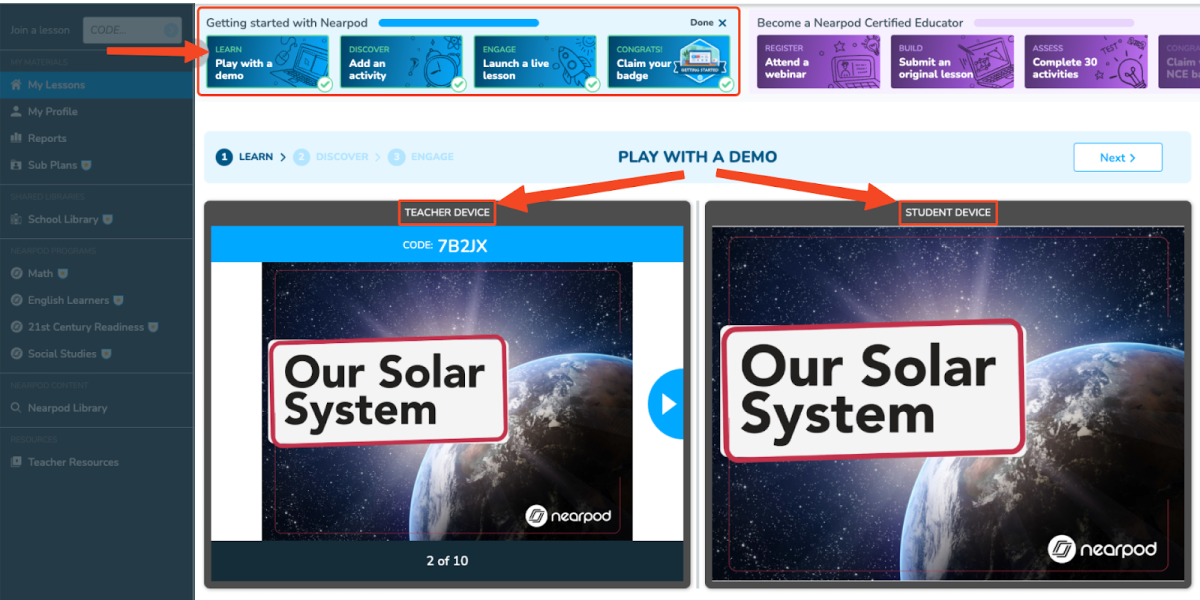
Duolingo
Duolingo’s unique onboarding experience allows educators and students to begin their language learning even before signing up. This informal pre-assessment later adapts content to their language learning needs. With very little visual distraction, the onboarding experience is easy to navigate and embeds opportunities to learn and practice seamlessly.
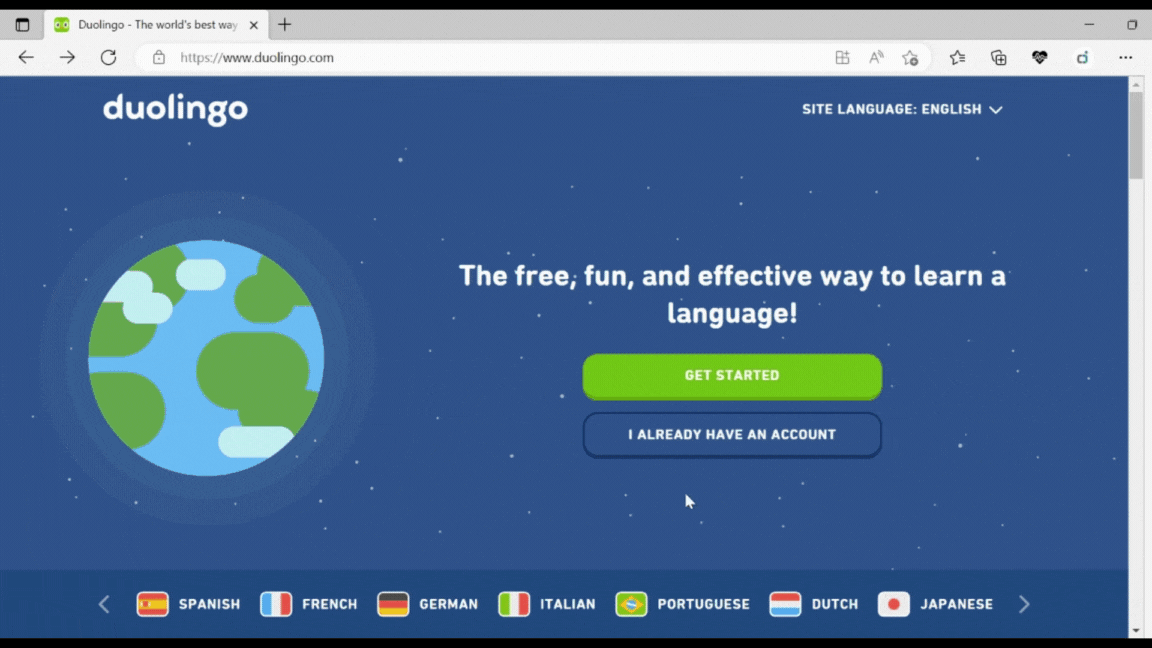
A Few Things to Keep in Mind
In my years in the classroom and working with educators, I’ve seen my fair share of edtech solutions. The ones that have the most success are the ones most aligned to the needs of its audience. I’ve highlighted three key features that are common to all successful edtech products and shared some of my favorite examples of each. However, I’ve only just touched the surface. Take some time to consider the context, preferences, and pain points of your users. Focus on making sure your product or service is solving a real problem and the rest will follow from there. Need help getting started? We can help you with an instructional usability audit to ensure that your product meets the needs of your audience. Want to learn more about other best practices in edtech product design? From planning product strategy to developing instructional content, we can help you support, attract, retain, and grow your education business.

