Engaging and Effective Digital Learning Experiences
Date
There are lots of tools to create great digital learning experiences. But it all comes down to putting the learner’s needs first.
Digital learning has seen a surge in popularity in recent years as more people seek the flexibility and convenience of it to acquire new skills. This comes from the advantages it affords for more personalized learning, increased engagement, more agency and control over how and when they learn, and immediate feedback as they progress. These advantages are key principles of Universal Design for Learning (UDL): a framework that emphasizes the importance of designing learning experiences that are accessible and inclusive to all learners, regardless of their individual differences. With an abundance of tools available to create and design digital learning experiences, it can be challenging to determine the most suitable tool for the task. Let’s explore how these benefits shine in some of the tools we use—such as Articulate’s Rise 360, H5P, Vyond, and Camtasia—to design and build learning powerful experiences.
Choosing the Right Tools for Creating Digital Learning Experiences
Articulate 360
Articulate Rise 360 is a digital learning experience creation tool that uses responsive design that adjusts to any device with a simple interface that is easy and intuitive for learners to navigate. Learning experiences built with Rise 360 can retain a learner’s progress, allowing learners to retain their progress and exit and resume at the last completed lesson or quiz, Rise 360 promotes learner agency and control, a key principle of UDL.
We find Articulate Rise 360 is great for taking traditional training material and modifying it into a more interactive learning experience that is visually appealing, organized, and easy to follow. The engagement tools available include labeled graphics, process cards, scenarios, flashcards, and the ability to embed various multimedia such as audio, video, or H5P elements. In addition, Articulate Rise 360 offers easy ways for learners to assess their understanding regularly. The software also allows for personalized feedback on correct and incorrect answers, which helps learners identify areas for improvement and adjust their learning strategies accordingly.
H5P
H5P is an open-source framework to create interactive content. It allows anyone to create, share, and reuse interactive HTML5 content. There is a wide range of interactive content elements, such as quizzes, games, presentation models, and simulations, that help increase engagement among learners. These accessible interactive elements can provide learners with a more immersive and interactive learning experience, making them more likely to stay engaged and motivated throughout the learning experience. As self-contained elements, H5P interactives can be embedded into most content or learning management systems (LMS) quickly and easily.
One way we’ve found to create more inclusive and engaging learning experiences is using H5P to add interactivity to videos. By incorporating multiple means of representation and engagement, we can accommodate the diverse learning preferences and abilities of our learners. We can pause videos at strategic moments and insert questions or additional content to reinforce or check for understanding. H5P offers a variety of content options, including multiple-choice and fill-in-the-blank questions, as well as pop-up text and other interactive features, all with the option to provide instant and customizable feedback to the learner.
To further enhance the learning experience, interactive videos can also include links to external resources for those who want to explore a topic further. Using a variety of H5P interactive elements help learners to actively engage with the material and apply what they've learned, leading to better retention and a more enjoyable learning experience.
Vyond
Vyond is a powerful video creation tool that enables creators to quickly produce engaging animated videos with professional quality characters and settings. Its dynamic content is perfect for creating demos and bringing complex concepts to life. Its robust library of templates, characters and backgrounds allows creators to customize for their purposes. While Vyond doesn’t natively support interactivity, the finished output video can be combined with H5P to add questions, buttons or links and transform it into an interactive learning experience.
The challenge for any animation tool is knowing when and how to incorporate them, and choosing the right types of animations for the content. For example, we’ve used animated videos to make interviews with experts into more captivating videos. Often these interviews are conducted over video or telephone. We use Vyond to create animations that help keep the visuals lively and interesting while providing opportunities to highlight important concepts or ideas. Vyond helps us support UDL by incorporating multiple means of content representation and engagement. The learners can anchor what they are hearing, with animations that immerse them in the content increasing their retention and understanding.
Camtasia
Camtasia is another tool in our toolbox for creating digital learning experiences. It allows lots of different elements (videos, screencasts, or presentations) to be combined and edited into one video. We often take voice over narration and screen captures, add in vector art or illustrations, and animated the transitions into a multimedia experience. Camtasia gives us the opportunity to present and represent information in multiple formats as recommended by Universal Design for Learning framework.
Camtasia also allows creators to embed quizzes and surveys to the videos, allowing learners to check their understanding of the material. Embedded quizzes and survey questions can be created with customized feedback and be collected via email or a SCORM-compliant LMS. This approach can help learners retain key concepts better and improve their learning outcomes.
No Matter Which You Choose: Always Create with the Learner in Mind
To design a successful digital learning experience, it's crucial to begin with a solid understanding of the relationship between the pedagogy of instruction being used, the content to be learned, and technology to mediate the experience. This is best exemplified in the Technological Pedagogical Content Knowledge (TPACK) framework. We sometimes shorten this to “digital pedagogy” to mean the same thing. This approach emphasizes a balance between three areas: content knowledge, pedagogical knowledge, and technical knowledge, with each domain impacting the others. Striking a balance between these areas leads to effective technology integration. When building a learning experience, it's essential to consider where and how technology can be incorporated and which tools should be utilized.
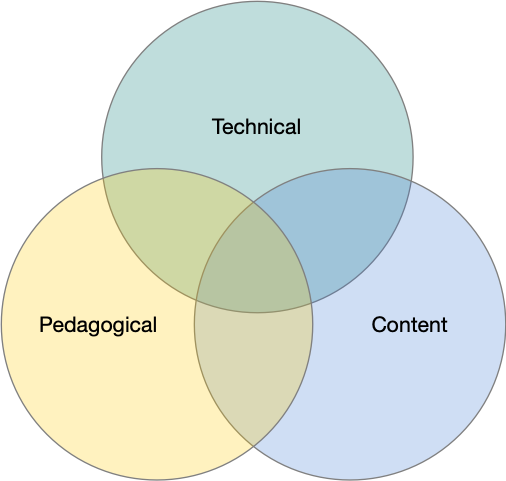
Let us leverage our nearly 30 years of experience to craft your digital learning experiences. Our approach combines proven best practices based on both research and experience. We use tools that align with your learners' needs to ensure maximum engagement and successful application of learned concepts. Let us demonstrate how we can enhance and improve real-world learning experiences for your learners. Contact us today to learn more.

